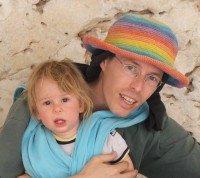Last week our server crashed, and had us roaming the internet with no purpose for a couple of days. Maybe one day I will write about that a separate post. The outcome of this is that all Internet Explorer definitions were reset when i connected to the new server and domain.
Since then, i was unable to debug javascript in visual studio. It took me a while to verify that I'm trying to debug the correct script and that the calling procedure is working fine.
I made sure that IIS was configured to debug asp pages, as you can see in the following pictures.
The last thing to check was Internet Explorer Options. In order to debug Javascript inside Visual Studio one must uncheck the (default) options that disable javascript debugging both on Internet Explorer and on other browsers. this is the checkbox to uncheck:

Well, Now you can just break an any Javascript line, see all values inside the Visual Studio enviroment, and generally have fun while debugging your site :)
benny is freely debugging javascript...