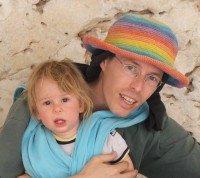Recently the web got at least one more layer in the spaghetti of sites we are used to. Since the rising of the social networks and the User Generated Content sites everyone is providing the users with tools to embed parts of their web site in the user's blog, profile or other personalized web space. Now instead of many sites operating in solitude we now have one web page that includes information from many web sources.
A more recent development was the rich media, Images and video mainly. Most video sites now allow their users to embed their videos everywhere (except of MySpace... but that is another story that will probably have it's own post.). How can the video site owner know when someone is playing his video on some blog or profile? Remember that most of the video sites business model are commercial-based, and the commercials should run along-side with the video content, So targeting your embedded audience even just for GeoLocation can be worth a lot.
Most video players are written in flash, and the communication between Flash and web server never was that amazing. There are several things you need to do in order to have a Flash application report to a web server the Url of the page it is running inside.
First you need to use an ActionScript command called ExecuteExternalCall to call a javascript that reports the Page Url with the property document.location.href.
Set the AllowScripts attribute of the embed tag to "Always", and make sure that the hosting site allows those scripts to run. MySpace doesn't, so do try to execute any Javascript in any form on MySpace.
this will take you to a point where everything works fine in FireFox but no information received from explorer browsers. To allow this info to run through IE you need to add the Flash ClassId attribute to the embed tag, and remove the Type attribute (should be there before, with Flash/Application or something like that in it's value). At this point we got the Url from IE as well but our application stoped working.
We are still resolving this issue, and we might try sending Ajax request to the server straight from the "ExecuteExternalApplication" function, because we realized that the function call works fine, only getting the value back in ActionScript fails.
I'll update on this when we have more info, also I will appreciate any comments on how to handle such a trick.
benny.PublishPost();
Qt Start Basic Programming :-1
12 years ago