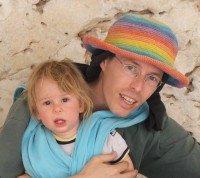Many developers work on large screens, but want to Preview web design in a 1024×768 browser screen.
To resize the Firefox browser window to 1024 x 768 create a resizing bookmarklet.
To resize the Firefox browser window to 1024 x 768 create a resizing bookmarklet.
Creating a Resizing Bookmarklet
Step 1
Right click on Bookmark Toolbar -> New Bookmark to launch the Bookmark dialog box.
Step 2
Insert the following into the box:
- Name: Give a descriptive name if you are planning to add several bookmarklet.
- Location: Place javascript:window.resizeTo(1024,768) into the textfield. Alter 1024 & 768 to create bookmarklet of another size.
Both Keywords and Description can be left blank.
Step 3
Test your bookmarklet, click and it should resize to it’s specific size.